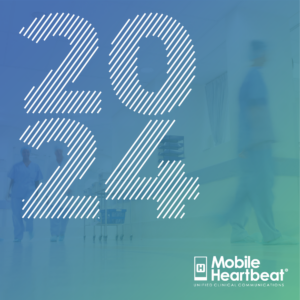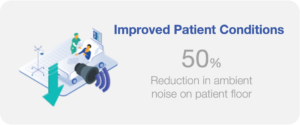There is a reason the Q word is taboo in acute care settings—expect to have a “quiet” shift and suddenly your emergency department is inundated with new patients to admit. The unfortunate truth, especially during a pandemic, is clinicians can never expect a slow and steady day at the hospital. The only reliable constant in acute care is change, which is why clinicians need the flexibility to respond to any emergent situation.
Any acute care collaboration platform needs to not only support such flexibility, but must also encourage agility. Every millisecond counts, so the last thing a clinician needs during a code or patient alarm is to fumble with the very tools that are meant to enable speedy communication.
Additionally, there are a multitude of scenarios in which a nurse or physician simply cannot reach a landline phone or desktop computer in order to advance care. Whether a clinician is transporting a patient, scrubbed-in while working in the OR, or passing a patient or visitor in the hallway or cafeteria, communication process workflows for unplanned situations can cost seconds, even minutes, of precious time.
1. Critical Alerts and Alerting Integrations
Plenty of alerting integrations exist to help support clinicians, but one stands out in the context of emergent situations. Critical Alerts, a designation of an alert, allow incoming messages to override a user’s device volume settings. Similar to an AMBER alert, Critical Alerts on iOS devices will sound off and display on a user’s screen, even if the device is muted or on Do Not Disturb mode. A clinician who is on their break or with another patient can still receive urgent, important messages using this capability.
2. Broadcast to the Care Team
One-to-many messages, or broadcasts, are an excellent tool for urgently communicating a message to many colleagues and functional teams at once. Whether a message is intended for one patient’s care team, a particular unit, an entire facility, or across multiple facilities within a healthcare system, a single tap of the screen will alert the correct team members every time.
3. Launch Points to Trigger Response Team
Create an InterApp Launch Point to trigger a call to a specific contact, unit, or team. In specific situations, clinicians can quickly initiate a call with designated teams and team members, such as an incoming stroke alert to the ED, whereas stroke unit team members and/or emergency operators are contacted to mobilize and prepare for a patient’s arrival.
Users in MH-CURE® can favorite specific contacts that they collaborate with frequently. But by creating a launch point for teams or specific users, clinicians have better control over calling workflows. In urgent situations, they will never need to scroll a list or search the directory to find a teammate—at the tap of a button they’ll connect and collaborate.
4. Panic Button for Quick Calling
If your organization is leveraging a modular collaboration platform, consider adding panic button capability. A simple panic button cuts down on time spent making decisions about who should be communicating what and when, so that clinicians can better focus on responding to an emergent situation. Placing the panic button at the point of care, in the hands of the care team member, allows for an easy transition from routine to emergency workflow.
5. QuickPicks for Rapid Texting
Sometimes the only course of action is to send a text message. Rather than losing out on time by fumbling over a keyboard, take advantage of pre-written messages and auto-filled patient details for added context. Rather than typing out a lengthy text, tap a few pre-formed, customizable QuickPicks and send immediately.
The common denominator among many of these capabilities is an emphasis on what works best for the patient, the clinicians, and the care environment. By putting the patient at the center of every workflow, clinicians can more quickly and effortlessly collaborate with colleagues, at the direct point of care. To learn more about how your organization can eliminate the barriers to quick collaboration, contact our clinical mobility team.