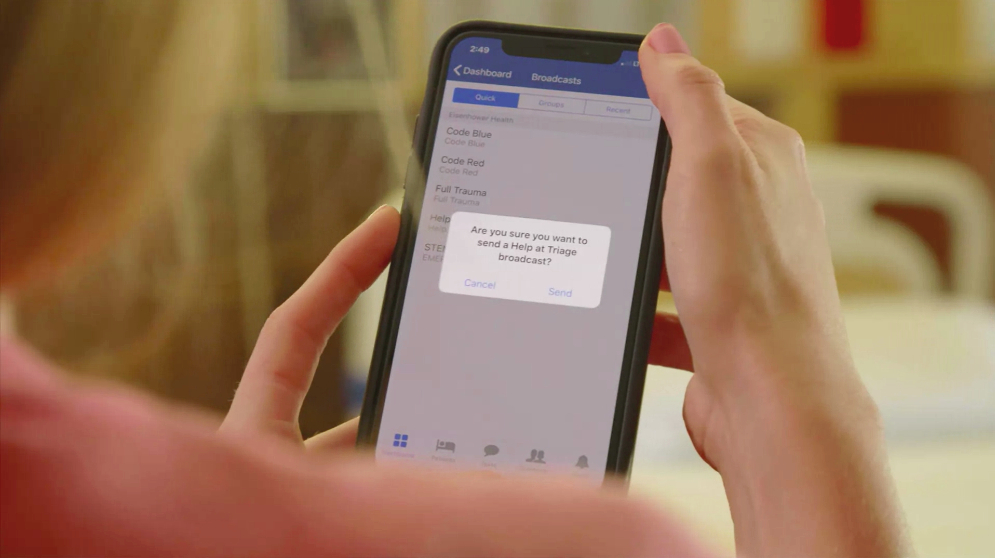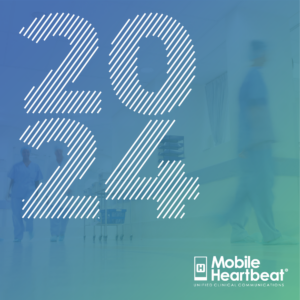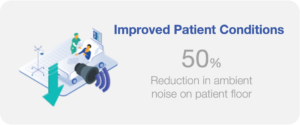The large-scale deployment of smartphones in healthcare has demonstrated added support and flexibility for highly mobile clinical staff. But a common pain point at the point of care is limited time to operate a device—during sentinel events, clinicians don’t have time to search the enterprise directory for specific users, or browse for specific patients. They need to quickly disseminate crucial information to the correct colleagues—whether that’s the patient care team, the transplant team or a rapid response team.
One capability we’re beginning to see more often in the industry is quick calling, sometimes called a panic button. The idea is straightforward—as a clinician, your hands are sometimes tied up during patient care, and you can’t afford to waste time tapping multiple screens to communicate that you need help. A panic button can more quickly alert the correct colleagues, to get help sooner.
While a panic button has the potential to streamline operations during sentinel events, it needs to be configured properly to ensure the colleague using it will reach the appropriate team. Below, we’ve outlined six workflows, from call initiator to recipient, that can turn minutes into seconds during an emergency.
1. Emergency Department
There are a few different reasons why rapid communication methods are important in the emergency department. A critical patient who needs care right away could come in at any point, requiring staff to turn on a dime to accommodate. Sometimes, like during holidays or pandemic surges, patients throng the emergency room and overwhelm the staff working there. In situations like these, staff need to quickly assess the situation, determine the support they need and act accordingly. A quick calling feature like a panic button gives the emergency department team the ability to rapidly reach the colleagues they need to support the patient.
2. Operating Room
The operating room can be a unique case in the acute care environment. Often, clinicians in the OR are not able to handle their phones. Once they’ve scrubbed in clinicians may ask clinical support staff to handle their smartphones and other devices. This may include responding to messages or redirecting queries to other colleagues, or, in an emergency, it can include initiating a phone call to a rapid response team, transplant team or even security. When the designated handler of a provider’s phone can quickly and easily initiate this communication by tapping the panic button, help can arrive much sooner.
3. Patient Transport
Patient transport staff are patient-facing, but they normally don’t have advanced clinical training. So when a patient starts to deteriorate in transit to another unit, the patient transporter may not even know who the care team is or how to reach them. Providing access to a panic button means the patient transporter can sound the alarm to the correct colleagues—including the patient care team if necessary—if the patient needs immediate assistance.
4. Patient Care Team
The patient’s care team is at the center of almost everything the patient experiences during their stay in acute care. But there are some situations, like with patient transport, where the care team may not be around to supervise. Configuring the panic button to trigger a call to the patient’s care team is one way to make sure they stay apprised of any changes during those in-between moments. Especially when clinical support staff doesn’t always know who is caring for which specific patient—a panic button configured in this way takes out all the guesswork.
5. Security
It’s an unfortunate reality that hospital security teams need to be ready for any number of emergencies. From confused patients to active shooters, security should be called whenever the safety of patients, staff and visitors is at risk. A panic button in the hands of employees can signal to security more rapidly when they’re needed, so they can respond at the right time.
6. Rapid Response Teams
Some healthcare organizations form rapid response teams in high-acuity units, like the ICU. These team members are prepared to respond to any and all sentinel events and codes. By equipping clinical staff with the ability to quickly call colleagues using the panic button, clinicians can reach the rapid response team with a single tap on their smartphones, eliminating the minutes spent scrolling through a directory or calling a nursing station.
While these six workflows identify some initiators and recipients of panic button calling, the possibilities are endless. With configurable recipients and a smartphone deployment supporting the entire healthcare organization, this capability can save precious time to expedite care delivery.
To learn more about quick calling features, reach out to our clinical mobility experts.