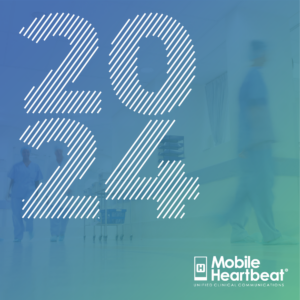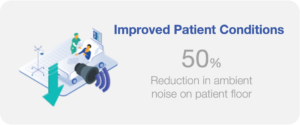As a follow-up to our earlier blog, 5 Misconceptions of Mobile Device Management for BYOD, we’d like to share some tips for hospitals looking to implement BYOD smartphones as part of their clinical communication and collaboration (CC&C) deployment:
1. Start with a strategy
2. Establish an appropriate use agreement
3. Separate work and personal data
4. Deploy and update apps
5. Set the level of expectation – this isn’t going to be foolproof!
Additionally, our experience with numerous BYOD deployments have taught us a thing or two and we’d like to add a few best practices for consideration:
Standardize your software
Deploying clinical communication and collaboration (CC&C) software to hundreds (and maybe thousands) of clinicians is hard. Don’t make the task more difficult by selecting one app for BYOD users and a different app for the shared devices owned by the hospital. Pick software that runs in both modalities. That way, your training and administration costs (and headaches) are minimized.
Furthermore, try to avoid selecting a CC&C platform that utilizes one app for doctors and a separate app for nurses. This will make adoption of the new technology much more difficult and will open a new rift between clinicians. Pick a CC&C product that can support all clinicians with the same application.
Now, let’s discuss how you can deploy CC&C software to devices. Jamf will support workflows, deploy apps, and make it easy for IT to ensure apps are up to date — and therefore, secure.
Ensure privacy and security
Additionally, personal privacy is paramount. Only work resources can and should be accessed by the organization. BYOD deployments should have zero access to personal resources, data or apps. Equally important is security – IT must understand what apps need updating and how work data is used, etc. To learn more about Jamf’s solutions, check out this article on NIST BYOD guidelines.
Apple has proven to be an ideal choice for striking the balance between privacy and security. Their User Enrollment workflow, supported by Jamf Pro allows users to see exactly what their organization manages. User Enrollment “splits” the phone in two – creating a Personal Apple Account and a Managed Apple Account. The organization cannot access your personal account, so employees are rest assured their privacy will remain intact.
Take a look at Apple’s User Enrollment page to see what corporate IT can and cannot do with MDM.
| MDM Can | MDM Can’t |
|---|---|
| Configure accounts | See personal information, usage data or logs |
| Access inventory of Managed Apps | Access inventory of personal apps |
| Remove managed data only | Remove any personal data |
| Install and configure apps | Take over management of a personal app |
| Require a passcode | Require a complex passcode or password |
| Enforce certain restrictions | Access device location |
| Configure Per App VPN | Access unique device identifiers |
| Remotely wipe the entire device | |
| Manage Activation Lock | |
| Access roaming status | |
| Turn on Lost Mode |
Start small but go big, quickly
Starting your CC&C deployment with a contained pilot is always a good idea, but once you are ready to roll, get to it. Deploying CC&C in your hospital is just like the first time that desktop telephones were introduced many, many years ago. Nothing is more frustrating for a clinician than having a new communication tool that can only reach a small portion of staff. Broad deployment begets broad adoption and your ROI will be achieved as quickly as possible.
Communicate, communicate, communicate
If you’ve made an investment in a BYOD program and CC&C, then use it – and – keep in contact with clinician groups as they discover new use cases. A couple recent examples that we’ve seen:
- A hospital with an unplanned EMR outage utilized their CC&C software to keep all the clinicians informed on the downtime status. Additionally, the IT team stayed in touch with one another in real time as they resolved the crisis.
- Another facility uses their CC&C software to let everyone on a unit know when a new patient has arrived on the floor. Each clinician then stops by the new patient and says “hello” when they have a free moment. This high-touch approach improves patient satisfaction immensely.
- Monitor the types of communication and how much. For example: we encourage clients to monitor and measure the message count for each type of interaction (ex: doctor to doctor, nurse to pharmacy, etc.). This provides metrics on where the communication is strong and where some additional attention, and maybe training, is needed to improve the impact of your CC&C strategy.
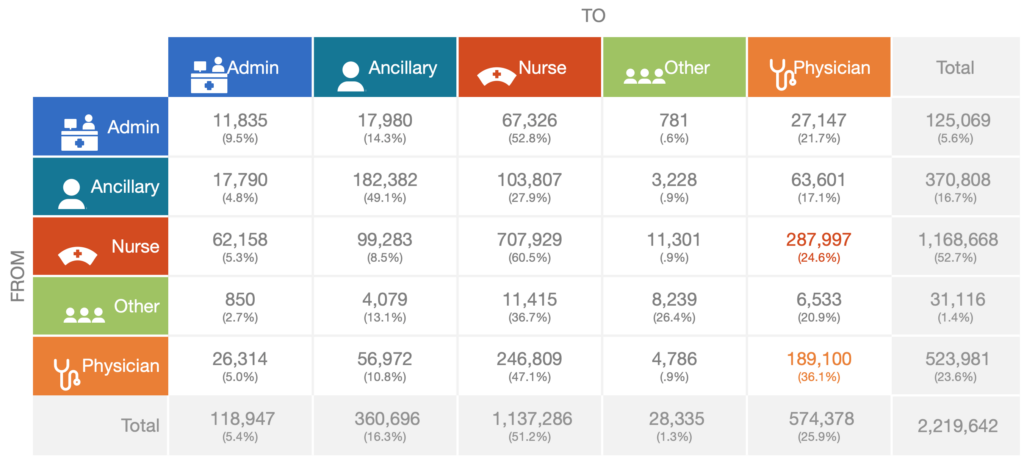
Reach out to Jamf or your Mobile Heartbeat representative to learn more. Our project teams are well-versed in what works (and what doesn’t) and we are happy to help.